H3C交换机V7版本配置WEB登录命令
1进入系统配置模式
<H3C>sys
System View: return to User View with Ctrl+Z.
2显示配置信息
[H3C]display current-configuration
或者
[H3C]dis cur
3添加用户
[H3C]local-user admin
New local user added.
4设置密码
[H3C-luser-manage-admin]password simple 12345@admin
5设置账户类型为http和telnet
[H3C-luser-manage-admin]service-type http telnet
6进入账号管理
[H3C]local-user admin class manage
7设置账号角色
[H3C-luser-manage-admin]authorization-attribute user-role network-admin
8退出账号管理模式
[H3C-luser-manage-admin]quit
9显示用户
[H3C]dis users
Idx Line Idle Time Pid Type
F 0 AUX 0 00:00:01 Mar 30 03:38:42 416
+ : Current operation user.
F : Current operation user works in async mode.
10显示VLAN
<H3C>dis vlan
Total VLANs: 1
The VLANs include:
1(default)
11进入vlan 1
[H3C]int vlan 1
[H3C-Vlan-interface1]%Mar 30 04:12:25:086 2013 H3C IFNET/3/PHY_UPDOWN: Physical state on the interface Vlan-interface1 changed to up.
%Mar 30 04:12:25:088 2013 H3C IFNET/5/LINK_UPDOWN: Line protocol state on the interface Vlan-interface1 changed to up.
12配置vlan1的IP地址
[H3C-Vlan-interface1]ip address 172.20.20.90 23
13开启web服务
[H3C]ip http enable
14保存一下配置
[H3C]save
The current configuration will be written to the device. Are you sure? [Y/N]:y
Please input the file name(*.cfg)[flash:/startup.cfg]
(To leave the existing filename unchanged, press the enter key):
Validating file. Please wait...
Saved the current configuration to mainboard device successfully.
经过以上配置就可以从WEB界面登录交换机进行管理了。
其他百度来的补充设置
二.系统IP配置:
[H3C]vlan 20
[H3C]management-vlan 20
[H3C]interface vlan-interface 20 创建并进入管理VLAN
[H3C]undo interface vlan-interface 20 删除管理VLAN接口
[H3C-Vlan-interface20]ip address 192.168.1.2 255.255.255.0 配置管理VLAN接口静态IP地址(缺省为192.168.0.234)
[H3C-Vlan-interface20]undo ip address 删除IP地址
[H3C-Vlan-interface20]ip gateway 192.168.1.1 指定缺省网关(默认无网关地址)
[H3C-Vlan-interface20]undo ip gateway
[H3C-Vlan-interface20]shutdown 关闭接口
[H3C-Vlan-interface20]undo shutdown 开启
[H3C]display ip 显示管理VLAN接口IP的相关信息
[H3C]display interface vlan-interface 20 查看管理VLAN的接口信息
<H3C>debugging ip 开启IP调试功能
<H3C>undo debugging ip
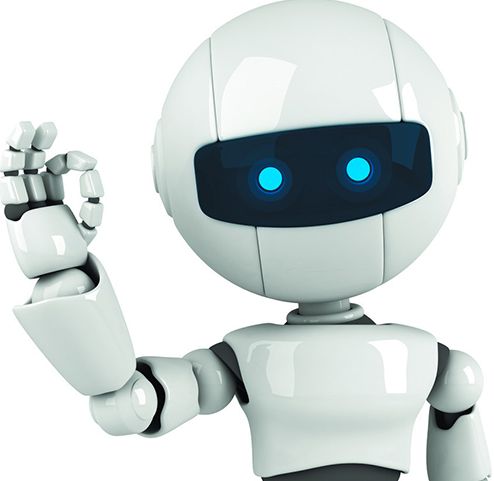
发表评论