实验环境
树莓派3B+一个,32G内存卡一个,电脑一台
镜像下载
上清华镜像站下载树莓派的镜像,我下载的是64位没有图形界面的镜像。32位的是有两个镜像,GNOME和KDE,都是带桌面的图形化界面,由于我想用64位系统,就没有下载进行测试。

下面的是64位的,也就是本篇文章测试所用的镜像。下载地址是https://mirrors.tuna.tsinghua.edu.cn/centos-altarch/7.9.2009/isos/aarch64/images/

镜像写入
下载好了就可以解压到电脑里了,这时候需要把我们的micro sd卡取出来,插到电脑里,用上祖传的Win32DiskImager这个工具,写入镜像到内存卡,然后插入树莓派开机。可以看到解压后的镜像有将近3GB大小,格式是raw
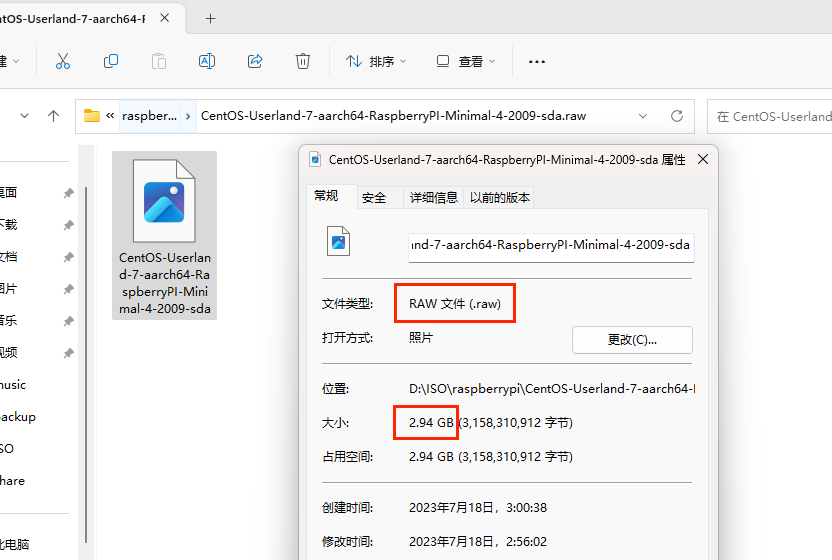
此时开始写入,由于默认是img格式,此时需要将文件名那里改成星号所有类型,就可以看到centos镜像了,设备那里会自动识别内存卡,由于我没插卡,所以没有显示,选择镜像了就直接写入。几分钟到十几分钟都有可能,主要还是看内存卡的写入速度。
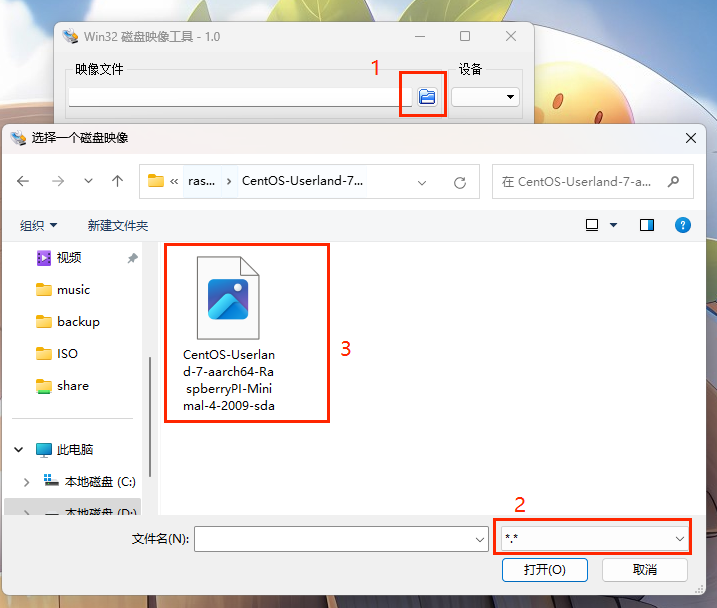
写完了弹出内存卡,插到树莓派插上网线通电开机。之前我还下载了那个通用的CentOS-7-aarch64-Everything-2009这个镜像写入内存卡,结果开不了机。
开机去路由器下面找到你的树莓派IP地址,然后ssh进去就可以。账号是root,密码是centos
查看系统配置
[root@localhost ~]# cat /etc/redhat-release CentOS Linux release 7.9.2009 (AltArch) [root@localhost ~]# uname -r 5.4.72-v8.1.el7 [root@localhost ~]# arch aarch64 [root@localhost ~]# python --version Python 2.7.5 [root@localhost ~]# free -h total used free shared buff/cache available Mem: 912M 125M 669M 6.2M 117M 765M Swap: 487M 0B 487M [root@localhost ~]# lscpu Architecture: aarch64 Byte Order: Little Endian CPU(s): 4 On-line CPU(s) list: 0-3 Thread(s) per core: 1 Core(s) per socket: 4 Socket(s): 1 Model: 4 CPU max MHz: 1400.0000 CPU min MHz: 600.0000 BogoMIPS: 38.40 Flags: fp asimd evtstrm crc32 cpuid
开始使用
扩容根分区,系统刚装好根分区很小,micro sd卡还有很多剩余空间没有分给根分区
[root@localhost ~]# cat README == CentOS 7 userland == If you want to automatically resize your / partition, just type the following (as root user): rootfs-expand
运行这条命就好了
rootfs-expand
此时根分区容量就正常了,可以看到可用有27G
[root@localhost ~]# df -h Filesystem Size Used Avail Use% Mounted on /dev/root 29G 1.9G 27G 7% / devtmpfs 424M 0 424M 0% /dev tmpfs 457M 0 457M 0% /dev/shm tmpfs 457M 6.2M 451M 2% /run tmpfs 457M 0 457M 0% /sys/fs/cgroup /dev/mmcblk0p1 286M 54M 233M 19% /boot tmpfs 92M 0 92M 0% /run/user/0
yum源的配置
系统装好了肯定要安装软件,因此yum源就成了头等大事,首先要把系统时间校准,还要保证有网络
timedatectl set-timezone Asia/Shanghai timedatectl set-ntp true date
打包备份下yum源
tar -cvf /root/yum-back.gz /etc/yum.repos.d/*
删除内核那个repo,不然会报错
rm -rf /etc/yum.repos.d/CentOS-aarch64-kernel.repo
可以看到yum源是正常的
[root@localhost ~]# yum repolist Loaded plugins: fastestmirror Loading mirror speeds from cached hostfile * base: mirror.truenetwork.ru * extras: mirrors.powernet.com.ru * updates: mirrors.powernet.com.ru repo id repo name status base/7/aarch64 CentOS-7 - Base 7,629 epel Epel rebuild for armhfp 24,308 extras/7/aarch64 CentOS-7 - Extras 515 updates/7/aarch64 CentOS-7 - Updates 3,576 repolist: 36,028
查看下httpd的软件版本
[root@localhost ~]# yum info httpd Loaded plugins: fastestmirror Loading mirror speeds from cached hostfile * base: mirror.truenetwork.ru * extras: mirrors.powernet.com.ru * updates: mirrors.powernet.com.ru Available Packages Name : httpd Arch : aarch64 Version : 2.4.6 Release : 99.el7.centos.1 Size : 2.7 M Repo : updates/7/aarch64 Summary : Apache HTTP Server URL : http://httpd.apache.org/ License : ASL 2.0 Description : The Apache HTTP Server is a powerful, efficient, and extensible : web server.
可以看到,arm架构下版本也是2.4.6和X86架构使用的版本是一样的。
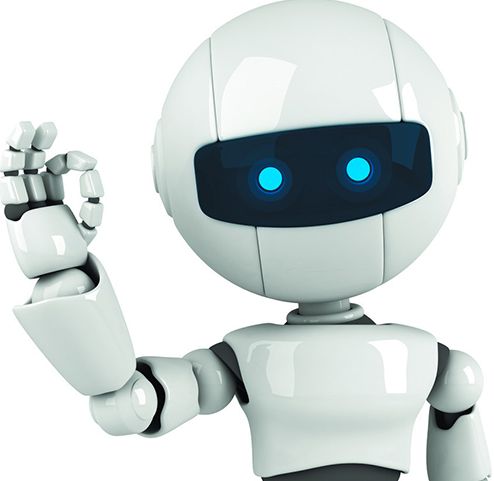
发表评论