系统环境
[root@localhost ~]# cat /etc/redhat-release CentOS Linux release 7.9.2009 (Core)
安装开发工具
yum install epel-release -y yum install build-essential -y yum install gcc pcre pcre-devel openssl openssl-devel zlib zlib-devel -y
下载nginx及rtmp模块
mkdir rtmp cd rtmp/ yum install wget -y wget http://nginx.org/download/nginx-1.9.7.tar.gz wget https://github.com/arut/nginx-rtmp-module/archive/master.zip yum install unzip -y tar -xvf nginx-1.9.7.tar.gz unzip master.zip
编译安装nginx
cd nginx-1.9.7
./configure --add-module=/root/rtmp/nginx-rtmp-module-master
make make install
cd /usr/local/nginx/sbin/ ls ./nginx
关闭防火墙
yum install net-tools -y netstat -antup | grep 80 systemctl stop firewalld
编辑nginx配置文件
vi /usr/local/nginx/conf/nginx.conf
在nginx.conf末尾添加如下内容,注意要添加在括号里面
rtmp {
server {
listen 1935; #服务端口,默认1935,避开重要端口即可
application live {
live on;
}
application hls_alic{
live on;
hls on;
hls_path /tmp/hls;
}
}重启nginx
nginx -s reload
创建软链接以直接使用nginx命令
ln -s /usr/local/nginx/sbin/nginx /usr/local/sbin/
安装ffmpeg推流
rpm --import rpm -Uvh http://li.nux.ro/download/nux/dextop/el7/x86_64/nux-dextop-release-0-1.el7.nux.noarch.rpm yum install ffmpeg ffmpeg -version
编辑html网页
/usr/local/nginx/html ls mv index.html index.html.bak vi index.html
<html>
<head>
<title>Live</title>
<meta charset="utf-8">
<link href="http://vjs.zencdn.net/5.5.3/video-js.css" rel="stylesheet">
<!-- If you'd like to support IE8 -->
<script src="http://vjs.zencdn.net/ie8/1.1.1/videojs-ie8.min.js"></script>
<script src="http://vjs.zencdn.net/5.5.3/video.js"></script>
</head>
<body>
<video id="my-video" class="video-js" controls preload="auto" width="1280" height="720"
poster="http://ppt.downhot.com/d/file/p/2014/08/12/9d92575b4962a981bd9af247ef142449.jpg" data-setup="{}">
<source src="rtmp://10.10.10.16:1935/live/" type="rtmp/flv">
</p>
</video>
</body>
</html>把上面的IP地址换成nginx的IP地址
推流
ffmpeg -re -i 民兵葛二蛋-1集.mp4 -c copy -f flv "rtmp://localhost/live"
CTRL+C可以停止推流,网址后面的live是nginx.conf配置下rtmp模块定义的名称
application live {
效果查看
1、用VLC播放器查看效果,如下:
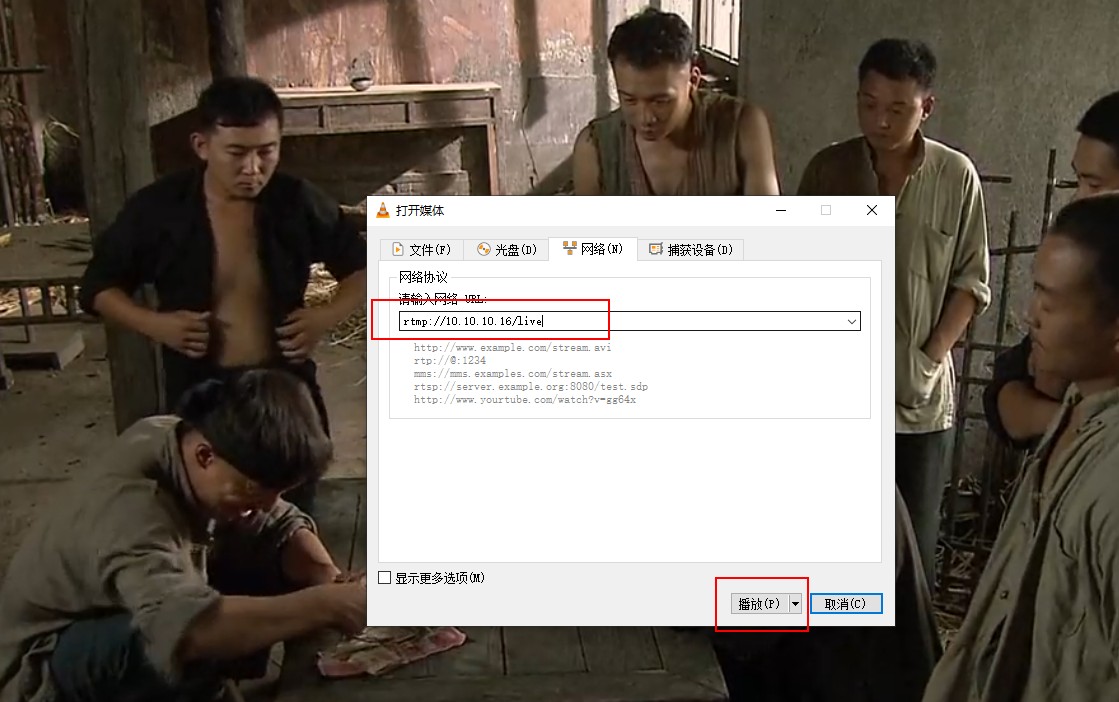
2、网页查看:
由于现在浏览器都不支持flash插件了,所以需要去flash.cn网站下载安装一个flash中心的软件,里面集成了个网址浏览功能,可以用它输入IP地址查看效果。
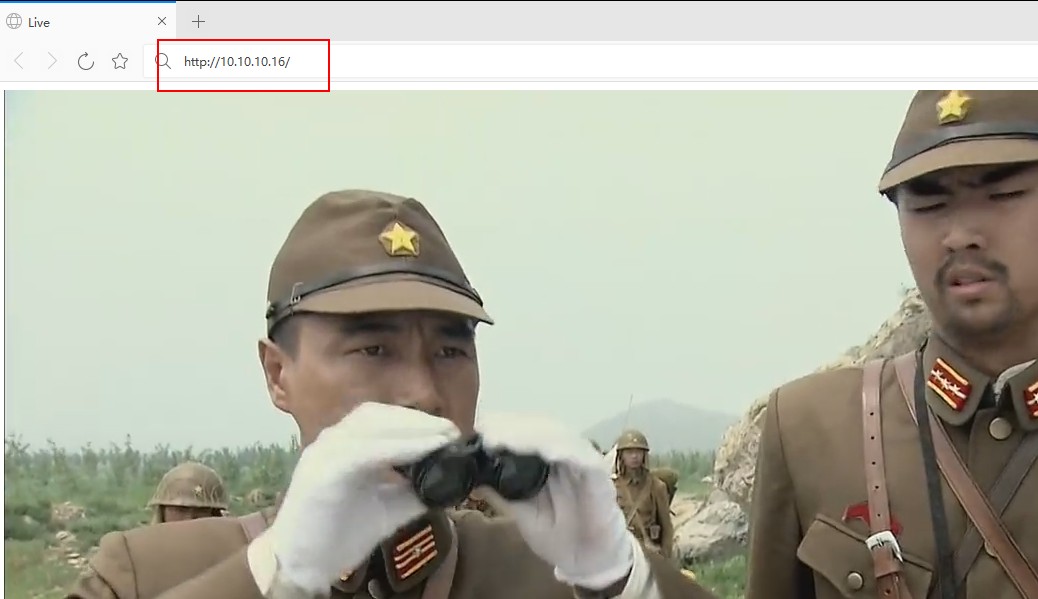
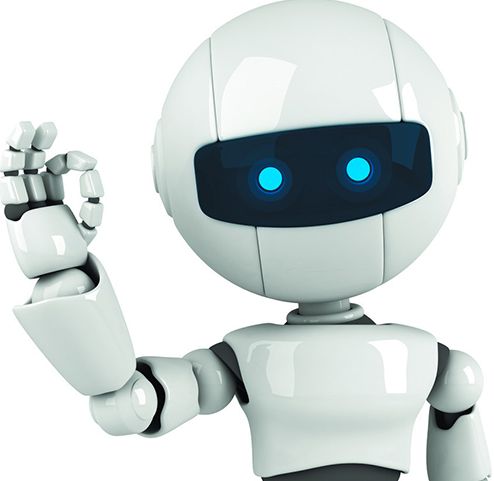
发表评论